如果你是用WordPress搭建的网站,你是不是想知道你的文章被多少人点击看过?一些用于统计点击次数的插件可以解决这个问题。不过,今天要推荐的是一个更简单的不用任何插件实现点击数统计的方法。首先,需要创建相关的函数。你可以把下面的代码粘贴到你所用主题的functions.php文件里。
//文章浏览量统计
functiongetPostViews($postID){
$count_key ='post_view_count';
$count = get_post_meta($postID, $count_key,true);
if($count==''){
delete_post_meta($postID, $count_key);
add_post_meta($postID, $count_key,'0');
return"0 次";
}
return$count.' 次';
}
functionsetPostViews($postID) {
$count_key ='post_view_count';
$count = get_post_meta($postID, $count_key,true);
if($count==''){
$count = 0;
delete_post_meta($postID, $count_key);
add_post_meta($postID, $count_key,'0');
}else{
$count++;
update_post_meta($postID, $count_key, $count);
}
}
然后,粘贴下面的代码到主题的single.php
setPostViews(get_the_ID())
较后,把下面的代码拷贝到任意你的主题模板里想要显示点击数的地方:
请立即点击咨询我们或拨打咨询热线: 1823-7777-110,我们会详细为你一一解答你心中的疑难。项目经理在线
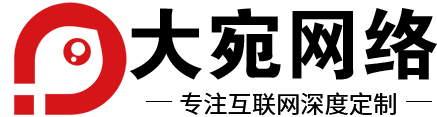
 客服1
客服1  客服2
客服2 